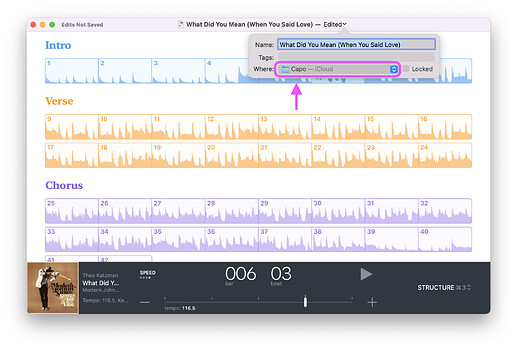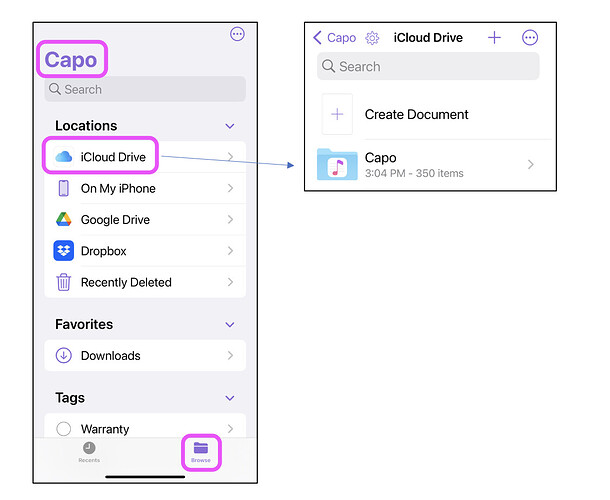If you want to make Capo Projects available on your Mac, iPhone and iPad, you need to use iCloud Drive on all your devices.
On your Mac
Make sure that you’re saving your Projects to iCloud Drive, and they will be made available on your iPhone and iPad (and other Macs). In the screenshot below, you’ll see that this Project’s location is Capo - iCloud, which means that this Project is being saved in the Capo folder that is located in iCloud Drive.
On your iPhone or iPad
Before you create a project, or to find the projects you created on your Mac, make sure that you start from the same Capo folder in iCloud Drive. See the screenshot below:
When your Capo Projects are saved in the same location on all your devices, Capo can access them on any of the devices you use.
If you still have questions, or run into issues following the above, please comment below.